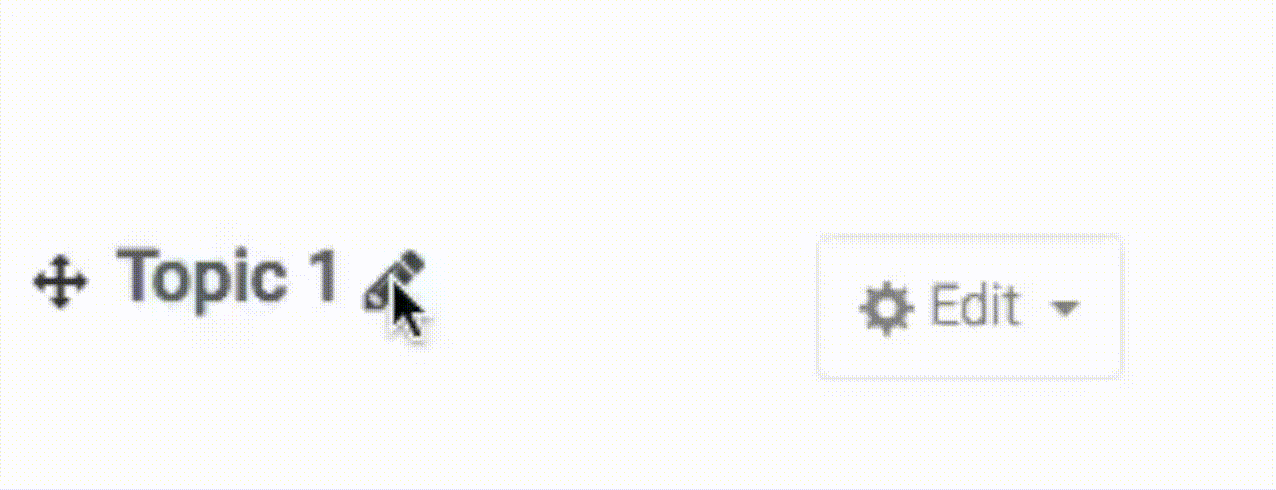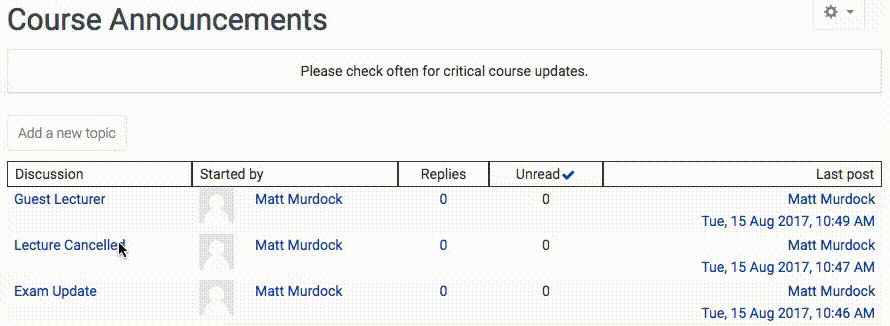As we continue our work on improving Moodle, there are a few upcoming changes for the Fall that you should know about. There are some really great new features and a shiny new interface to introduce you to, so we’ve decided to break it down into bite-sized chunks so we don’t overwhelm you!
In this post, we are focusing on some small items that may have a big effect on how fast you get things done—or undone 🙂
Introducing the Recycle Bin!
Accidentally remove something? The recycle bin will allow you to restore any content you have recently deleted (within the past 4 weeks) If you've ever had to call us up to see if we can locate and restore the quiz you just deleted, you'll know this is a welcome addition.
Media
Just like you can with word documents or slides, you can now drag and drop media files directly into your course page.
Quicker Section Editing
You can change section titles without leaving the page, saving you time during course development.
Forums
Pin posts
Don't want a particular discussion getting lost in the chaos of the forum, you can now pin forum posts so that they remain at the top of the forum.
Lock discussions
You can now lock discussion forums after a determined period of inactivity e.g one week.
Permalinks for posts
A permalink is a fancy way to say you can grab the url link to a particular forum post and easily share it with others in the course that might find it useful!
Express Yourself With Emojis
Who doesn't love a good emoji 👍 🙂 😎 🙁 💡
Find out more about upcoming Moodle news.
And if you haven’t already, take a look at the new features for ‘Assignments and Grading’ and 'We Saved the Best for Last.'