Release Notes: New Features" data-bg="c:#3366a8;" class="rev-slidebg" data-no-retina>
Release Notes: New Features" data-bg="c:#3366a8;" class="rev-slidebg" data-no-retina>
Release Notes
Grades input on the Web (GAM) Export format
Our new Grades on the Web (GAM) export format allows you to export your students' grades from the Moodle gradebook in the format that GAM is expecting, no need to move columns around before you submit!

Global Search
With Global Search you can search for everything you have access to. Students can search their courses for notes or activities and instructors can search for subject-related activities among other things.*Global search will be available once the indexing is completed.
![]()
More Efficient User Management
The new "Participants & Enrolment" page enables you to easily enrol, view, search for, filter, edit and delete course participants.
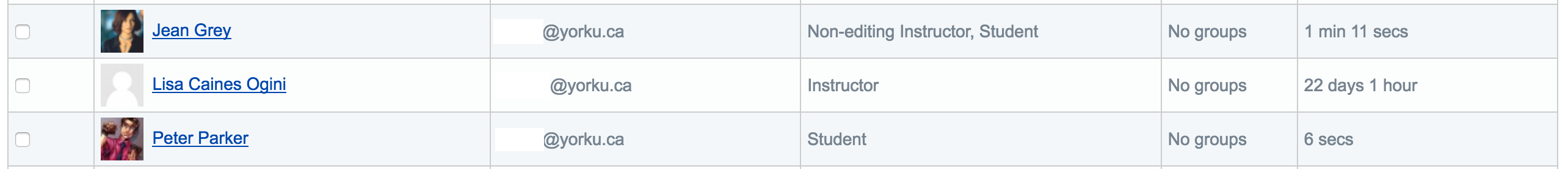
Easily Navigate Around Your Course
When viewing an activity, take advantage of the new "Previous" and "Next" links along with the "Jump to" feature, to easily navigate through the course.
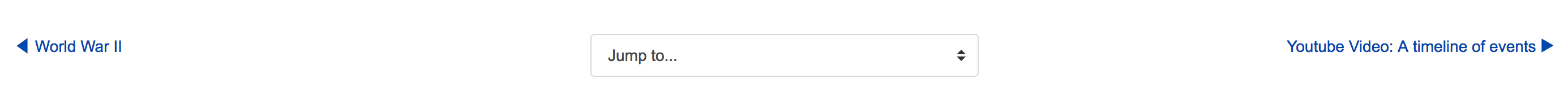
Easier Calendar Management
New events may be added by clicking on an empty space in a day on the calendar as well as clicking on the "New Event" button. You also have the convenience of adding or editing event information in a pop up. You can also drag and drop your events from one day to another.
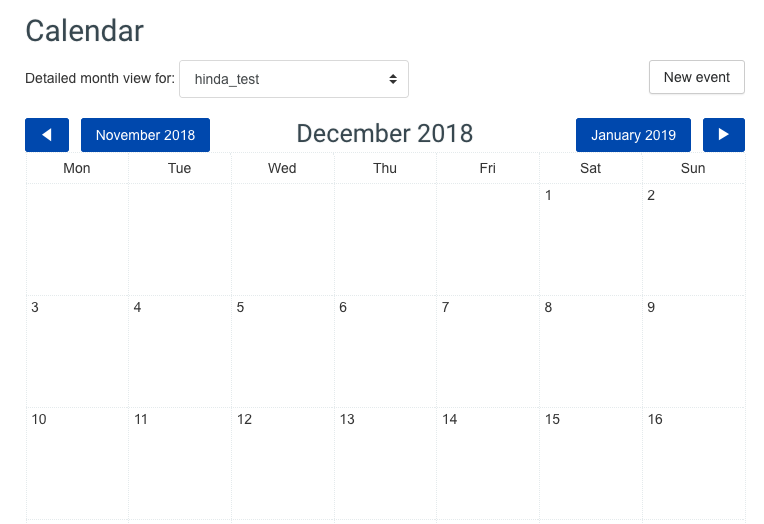
Mark Activities as Complete
As an instructor, you are now able to mark activities as complete/incomplete on behalf of your students.
Choose From a Helpful List of Suggested File Types
Some activities allow you to pick the required file types for submission. We are now providing you with a list of suggested file types to make your selections easier.
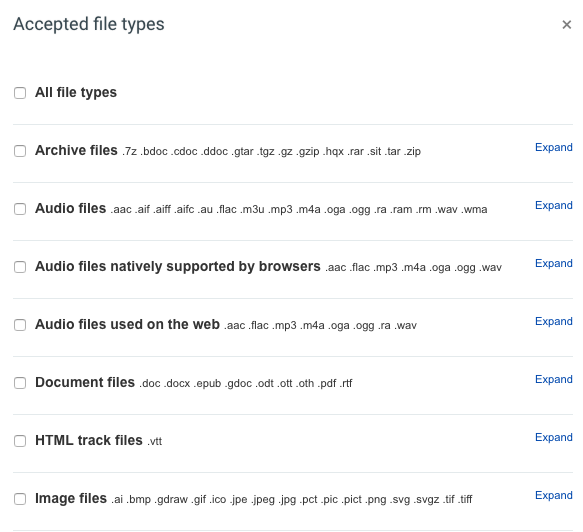
Tag Database Entries
In addition to glossary and forum posts, you can now tag database entries to conveniently connect different types of content on the site.
Filter Question by Tag
You can now use tagging to filter questions when adding random questions in a quiz.
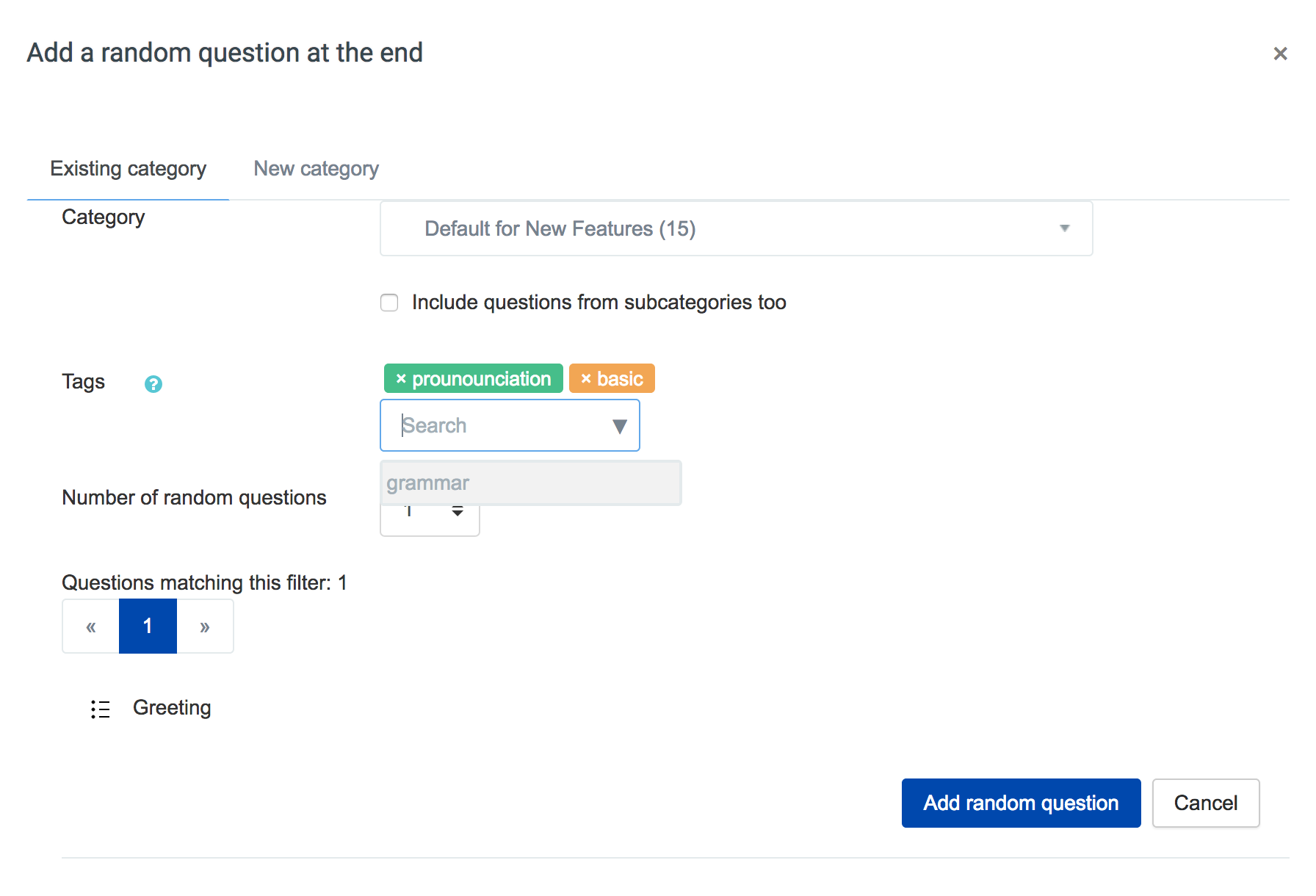
Know How Choice Results Will Display
You can now inform your student if choice results are visible to all students or if their names are published.
Enhanced Turnitin Experience
Turnitin assignments are now present on the course overview and timeline pages, making it easier for students to keep track of upcoming due dates. The customizable quick mark comments can now be added more conveniently using the new drag-and-drop feature helping you engage students in revision and achieving better learning outcomes.
Enjoy the break!

 Release Notes: New Features
Release Notes: New Features