There are three (3) levels of accessibility; A, AA, AAA. Your course should meet Level AA standards. Meeting Level AAA is not required at this time, but is good to strive for. Below are elements to keep in mind when building your course to meet the general AODA standards:
Appearance
'Appearance' refers to the visual aspect of course content.
Images:
Avoid using images with text- AODA colour code comparison checks for readability
Responsive Design:
- Resizing text and / or images, if necessary
- Reorganizing content to remain visible on smaller screens
Design:
- Avoid content designs known to cause seizures
Additional Note: Check appearances across browsers and / or devices.
Functionality
'Functionality' refers to the behaviour, expected behaviour, and user interactions of elements within the course.
Page Set Up / Selection:
- Audio control
- Keyboard accesable; Able to select / move items without a mouse
- Visibly selected items
- Logical sequence of the selectable items
- Bypass blocks
- Clear instructions, labels, titles, headings
- Consistent identification
- Purposeful links (in context)
- Assistant with the input (i.e. length of fields, selection of departments, only numeric entries, etc.)
Additional Note: Check functionality across browsers and / or devices.
Content
'Content' refers to any information found within the course. This includes text, images, forms, documents, media (audio / video), etc.
Media:
- Provide alternative text for non text content
- Image descriptions (alt text), if necessary
- Closed captions for video
- Audio descriptions for audio
- Media transcripts
- Provide enough time for users to read and use content
- Avoid time-based content
- Provide an alternative
- Provide control options (ex: pause, play, stop)
- Describe the topics or the purpose of the object
Text / Colours:
- Need to maintain text readability / visibility
- Minimum contrast between text and background colours
- Minimum text size
If you are unsure of the colour contrast and size of your text, refer to this colour contrast checker: http://webaim.org/resources/contrastchecker/
Documents:
- Documents also need to be accessible. See how: http://adod.idrc.ocad.ca/
For more information on AODA compliance, York University has tools to assist with site validation, training, and additional resources: