In addition to what you would normally put in your course outline consider the following
Information around technical requirements

Technical requirements for taking the course: Please list what students will need in order to fully participate in your course. For example, if you are expecting that students participate in your course:
- Through video conferencing and
- That they also appear on video (e.g., for tutorial/seminar discussion, oral exams, etc.),
Please let them know upfront. When using video, in addition to a stable, higher-speed Internet connection, these students will need a computer with webcam and microphone, and/or a smart device with these features.
A way to determine Internet connection and speed: there are online tests, such as Speedtest, that can be run.
Information about the delivery and organization of the course
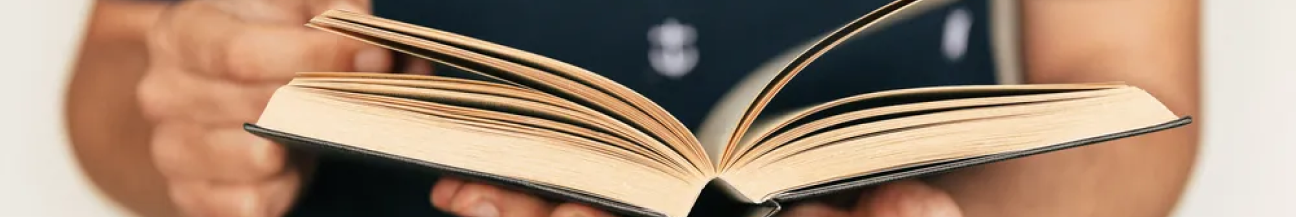
Location:
Please clearly remind students that this is a course that will be remotely delivered. (Suggested language is Please note that this is a course that depends on remote teaching and learning. There will be no in-class interactions or activities on campus).
Organization of the course:
The concept of ‘class time’ is very different with asynchronous learning where students learn at different times and places. Therefore, please clearly communicate to students how you will be organizing your remote teaching. You will need to indicate if you will be teaching synchronously and/or asynchronously and how these modes of teaching correspond with the course’s scheduled meeting times. Your scheduled meeting times for the summer can be found on the Registrar’s Office’s website.
Decisions about asynchronous and synchronous (students need to show up for virtual online sessions) modes of teaching are at your discretion, but please make it clear to students, whether or not they are expected to attend your virtual classes. Here are some examples of how you can choose to run your course:
Your entire course can be run synchronously according to the RO’s schedule (i.e., with ‘live’ sessions scheduled according to your meeting times). Please clearly communicate to students that they are expected to meet at the scheduled times, and how (e.g., via Zoom, Adobe Connect, Google Hangouts, eClass chat, etc.). You will need to consider how you will accommodate students who may be unable to attend live sessions (e.g., international students, students with many competing obligations, etc.). Therefore, please ensure that you record all live sessions and make them available for student viewing.
Most instructors are used to thinking of teaching synchronously, i.e., in discrete chunks of time, planning mainly what happens during that chunk of time and then what students do outside of the class. The concept of asynchronous learning means that ‘class-time’ has to be thought of differently, it takes place over the course of a week, as students log in when they can - depending on when they have access to technology. This type of course has no live virtual meetings and online activities are structured around the learning outcomes. Reasons to offer a course asynchronously are:
- not having reliable access to internet,
- dealing with multiple and conflicting priorities, and/or
- offering students more flexible options for completing course requirements.
While you will retain a schedule for your remotely delivered course, we are strongly encouraging you to refrain from delivering your virtual lectures in the same manner as you would your in-person lectures. For instance, your online lecture, whether pre-recorded or live, will need to be broken down into 15- to 20-minute segments (or less). If delivered live, your shorter lecture segments can be followed by more interactive student activities (e.g., Q & A periods, workshops, work done in Zoom breakout rooms, or even stretching).
It is very important to assign a time-window for due dates as opposed to a single specific due date as this follows Universal Design Principles. A time window is typically flexible enough to accommodate most students registered with Accessibility Services.
If offering a course asynchronously you might want to write something like the following substituting the X based on information about your course “This course is divided into X modules. You should begin the course in Module 1 and complete it before moving onto the next module. The modules have been organized in sequential order, so that you build X skills and enhance X knowledges as you move from one module to the next. While you can complete the modules at your own pace, a suggested timeline for completing the course has been provided in the schedule of readings and activities.”
Your course has both synchronous and asynchronous elements. Please indicate to students how these elements work in relation to your course’s scheduled meeting times. For example, a course may have pre-recorded lectures every week and breakout online synchronous sessions for smaller tutorial style groups. A seminar course can meet once a week synchronously as a group, according to one of the scheduled meeting times. The other scheduled meeting times can consist of activities that can be completed asynchronously, and/ or can be used for synchronous drop-in sessions
If you have TAs, please ensure that there is consistency in how TAs will be running their breakout sessions, so that they are run in similar ways (e.g., they are all synchronous, or they use the same mixture of synchronous/asynchronous modes of student engagement). The Teaching Commons website at https://bold.info.yorku.ca/support/ lists resources for TA such as workshops, webinars, a guide for TA, etc. has TA workshops, please check their website for more details about these. Please check their website for more details about these.
Finally, see for language to use regarding online proctoring, eClass and Zoom, equity in accommodating students, see the Senate executive May 6 communication at https://secretariat.info.yorku.ca/files/May-6-Communication.pdf?x39162.
Virtual office hours:
Please provide a way to get a hold of you with questions. Some like to provide a virtual office hour for student meetings/consultations. If you will not be providing synchronous teaching, it would be useful to use one of your scheduled meeting times for your office hour. If using Zoom for your virtual office hour, please schedule a meeting time as recurring, and designate yourself as host. Disable audio and video for all participants entering the meeting. For more suggestions on how to hold virtual office hours, please visit the Teaching Commons Going Remote website.
Accessing your deskphone remotely:
If you want students to be able to call you but you don’t want to reveal your home phone number, you can reroute your office phone from York. To use your desk phone at York and route it to your home phone instructions have been added to the Off-Campus Computing website under “Access your desk phone remotely”. Please note that the first step to initiate this process is to submit an activation request. Selecting the “submit a remote desk phone activation request” hyperlink will initiate the process.
Audio-visual recordings:
If you will be including audio-visual recordings of your live sessions on eClass, then you may wish to include a course policy on how those recordings should be used by students. Please review the guidelines.
for the taking and use of photographs, video and audio recordings by York employees. Please note in your course outline what you will be doing with the recordings and what students can do with the recordings, i.e., that
- The recordings should be used for educational purposes only and as a means for enhancing accessibility;
- Students do not have permission to duplicate, copy and/or distribute the recordings outside of the class (these acts can violate not only copyright laws but also FIPPA https://www.ontario.ca/laws/statute/90f31 and intellectual property rights); and
- All recordings will be destroyed after the end of classes.
Please see the Teaching commons going remote website particularly the section on Copyright and intellectual property for some statements to use in your course outline about intellectual property.
Information about Academic Resources

Resources for Students:
Textbooks:
Please see the York University Bookstore webpage (https://bookstore.yorku.ca) for ordering e-books and for the information about free shipping of course books/kits to students with a Canadian address.
Digital content:
York University Libraries also has access to online content that can be linked (using permalinks) through eClass. A Library guide on creating permalinks/stable links to articles/e-books/electronic resources, can be found in various databases/Omni (the new library catalogue https://researchguides.library.yorku.ca/permalinks -- that can be used in eClass. When students click on the stable link, they will be asked to authenticate through Passport York and then they have full access to the online resource. Using these permalinks addresses copyright issues.
Crowdmark is a collaborative assessment tool that has been integrated into York's eClass environment. Within your eClass course, you will be able to link to Crowdmark to create assignments and perform your grading tasks.
Information about Academic honesty and integrity
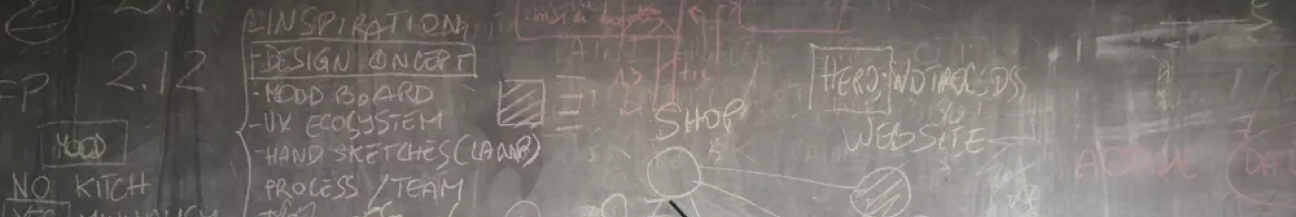
Bertram Gallant, T. (Academic Integrity as a Teaching & Learning Issue: From Theory to Practice. Theory Into Practice, 56 (2), 88-94) wrote that cheating occurs when:
-there are opportunities
-there is a heightened state of arousal, under stress and pressure
-course evaluation rewards performance, not mastery
-course reinforces extrinsic not intrinsic goals
-when it’s less likely there will be costs to cheating.
Please see the library resources, academic integrity, and copyright section of the Going Remote website at https://bold.info.yorku.ca/
As the course instructor you need to articulate why adhering to the principles of academic integrity are important in your field/discipline; make expectations clear to students on all assessments, assignments and projects and provide guidelines on how tests should be taken and assignments completed; and keep the lines of communication open and make it easy for students to approach you if they have problems with deadlines. These might alleviate some of the reasons for students resorting to cheating.
In answer to the question “What can an instructor do to encourage the students to behave with integrity when they are engaged in activities and assessments online?” Some of the academic integrity challenges can be overcome through thoughtful instructional design.
The following suggestions are the result of a brainstorming session attended by instructional designers and web developers from the Centre for Teaching Excellence (CTE) and Distance and Continuing Education at the University of Waterloo in the fall of 2008.
Design for student education about academic integrity, in addition to what has been mentioned previously
- Be explicit where an individual rather than a collaborative approach should be taken to activities.
- Create academic integrity contracts (PDF) or an honour system.
- The going remote website also has more information about academic integrity/honour code statements:https://teachingcommons.yorku.ca/resources/teaching-strategies/academic-integrity/using-honour-codes-in-the-classroom/
Pedagogical design
- Design well structured assignments with questions and activities that are clearly articulated.
- Make the expectations for your course reasonable and avoid creating busy work.
- Design activities so that they are worth an appropriate proportion of the final grade. There can be pitfalls at either end of the scale from an integrity stand point. If an assessment is worth too much, then there is more pressure to do well (so cheating is tempting), if it is worth too little, the activity will seem of little value (so cheating won’t matter).
- Design questions that can not be answered easily unless the individual has done previous work in the course; assign work that builds sequentially, or on prior submitted work.
- Have students apply personal experience when answering questions or require that answers relate to something personal in the student’s life.
- Make assessments include some self-reflection, critical thinking.
- Stay away from having students submit a collection of facts in an assignment but make the assignment more about the analysis of content or facts and the synthesis of an idea(s); ask questions that are more about concepts and connections rather than facts.
- Design open-book tests that are more than scavenger hunts.
- Require students to decide on an essay topic early in the term so that they have adequate time to work on the topic and get feedback on their topic choice. If they do not meet this deadline, there should be a concrete consequence (e.g., the instructor picks their essay topic for them).
- Show evidence of the evolution of the ideas in large projects (submission of draft copies, rough drafts, or incremental submissions to monitor progress) and the bibliography (scans or photocopies of the first page of each reference), or have students create annotated bibliographies to show evidence of research and familiarity with sources. When feedback is supplied at each stage of the project, it is a better learning experience for the student.
- Require the incorporation of unique resources (e.g., current newspapers).
- Use multiple choice questions primarily for ungraded assignments or self-assessments.
- Make sure that students get feedback on all assessments so that they can learn from their mistakes.
- Use multiple methods of assessment in a course.
- Use voice tools or telephone to do some oral testing to have students “defend” their work to make sure that they formulated arguments on their own.
- Alternate standard assessments, such as quizzes and midterms, with case studies, portfolios, presentations, or discussions.
Please consider adding a statement to your course outline if you haven’t already done so and using the Academic Integrity module offered through the libraries. For example, “In this course, we strive to maintain academic integrity to the highest extent possible. Please familiarize yourself with the meaning of academic integrity by completing SPARK’s Academic Integrity module at the beginning of the course. Breaches of academic integrity range from cheating (i.e., the improper crediting of another’s work, the representation of another’s ideas as your own, etc.) to aiding and abetting (helping someone else to cheat). All breaches in this course will be reported to the appropriate university authorities, and can be punishable according to the Senate Policy on Academic Honesty.”
To protect further against plagiarism, you could write “To promote academic integrity in this course, students will be normally required to submit their written assignments to Turnitin (via the course eClass) for a review of textual similarity and the detection of possible plagiarism. In so doing, students will allow their material to be included as source documents in the Turnitin.com reference database, where they will be used only for the purpose of detecting plagiarism. The terms that apply to the University’s use of the Turnitin service are described on the Turnitin.com website.”
eProctoring
Please do not engage in makeshift (Zoom) e-proctoring. There are a lot of issues with doing this around violating student’s privacy.
Student need to be forwarned that you will be using an eproctoring (proctortrack). Proctortrack is available currently for the Fall. The Senate executive committee communication May 6th outlines what to write in the syllabus, i.e., For all Summer 2020 undergraduate and graduate courses and all Fall 2020 undergraduate and graduate courses that will have an online proctored examination, the following paragraph must be added to the course outline:
“This course requires the use of online proctoring for examinations. The instructor may use an online proctoring service to deliver the exam(s), which would be administered through the Learning Management System (e.g. eClass, Canvas, etc.). Students are required to have access to minimum technology requirements to complete examinations. If an online proctoring service is used, students will need to become familiar with it at least five days before exam(s). For technology requirements, Frequently Asked Questions (FAQs) and details about the online proctoring service visit – https://bold.info.yorku.ca/remoteproctoring/. Information for students and how to use it is at https://registrar.yorku.ca/proctortrack-faq. Students are required to share any IT accommodation needs with the instructor as soon as they are able".
See for further https://secretariat.info.yorku.ca/files/May-6-Communication.pdf?x39162