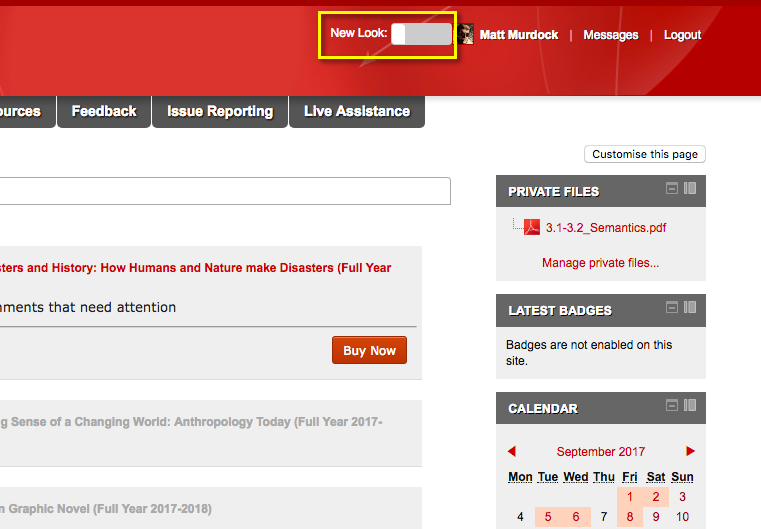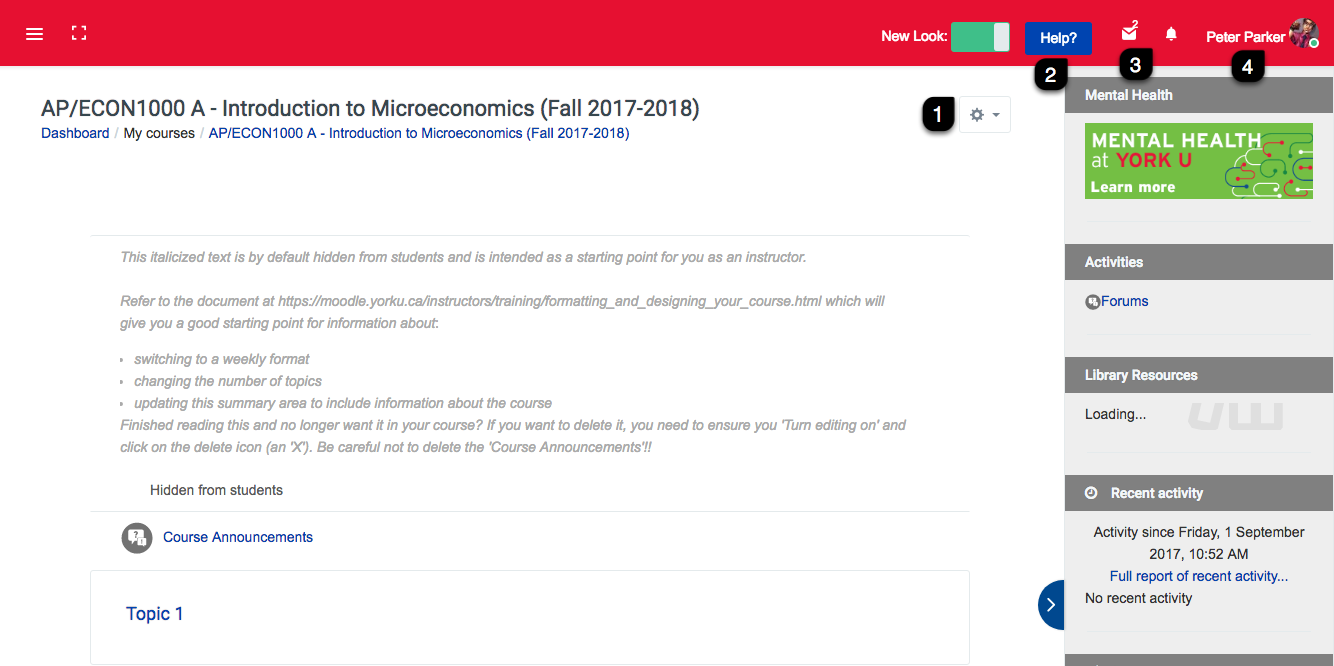There are some really awesome, new features we are excited to introduce as part of this new interface.
But if you aren't quite ready for a new look, that's okay we've got you covered. You'll be able to switch between the two interfaces easily with the toggle button, until you decide the new one is much better and switch for good!
Here is a quick guide of the key changes you need to know to begin exploring the new interface.
- Your courses are now represented by cards. They include a default image which you can personalize through your course settings. When you log in you'll see a list of your current courses, but you can easily access past and future courses too.
- The course cards make a lot of information available quickly, with similar (but different) information available to instructors and students. Click a button at the bottom of the card to flip it over to see: course announcements; course textbooks; recent forum posts and upcoming events.
On your course page, we’ve moved things around to make creating and editing a little easier for you.
E diting Menu
diting Menu
The editing menu has been redesigned and has all of the options that were available in the administrative block in the old theme, such as Turn editing on/off, Edit settings, Enrol users and Grade book setup.
 Help Menu
Help Menu
The help menu will give you instant access to the support documentation, to engage in live chat for support, to provide feedback, or to submit a help request.
 Messages and Notifications
Messages and Notifications
Access to your messages and notifications is easier than ever. You'll find icons for them both right next to your profile picture, so you have constant access to them. Notifications alert you to events, such as, new forum postings or assignment submissions that need grading. You can change your notification preferences by clicking on the gear icon within the notification drop down menu.
 Profile Menu
Profile Menu
You'll find the 'switch role to...' option available in the profile drop-down menu, along with access to the dashboard, your profile, grades, messages, and preferences.