What If You Don't Own a Device?
Please drop by Learning Technology Services in RM1050 Victor Phillip Dahdaleh Building. Hours of operation listed at the bottom of the page.
I Don't Use My York Email Address
We recommend that you register with your York email address and student number. You can automatically have your York email forwarded to your alternate email address. Your university information is used to sync both your iClicker Reef and Moodle course.
How to add your Instructor's course in iClicker Reef?
First you must create your iClicker Reef account using the your york email address and student then, follow instructions to add the course
How to Participate in Classroom Polling?
Provided that you Add Your iClicker Reef Course, you click on the Course title to Join where you will have opportunity to answer question. After your classroom polling session ends, you have the opportunity to view results and create study guides to review.
Guide to Troubleshot Your Connection to iClicker Reef
Take a look of some of the maintenance steps you should apply on your device if you have problems maintaining connection in your Class Polling sessions.
Don't see your question?
Take a look at the iClicker Cloud Knowledge Base.