What if my student do not have a mobile Device?
Please contact Learning Technology Services at ltshelp@yorku.ca. Hours of operation listed at the bottom of the page.
How do my student participate in class?
Students have two options:
- Download iClicker Reef mobile app for iOS or Android.
- Use the student web-based iClicker Reef at https://app.reef-education.com/
How to Run a Polling Session in iClicker Cloud?
You can conduct polling in your classroom by asking a variety of questions: multiple choise, short answer, numeric, or target questions. Note that questions can be asked anonymously as well. To start a poll you can use one of the two options below:
- Login to iClicker Cloud software installed on classroom computers and follow the instructions to start polling
- You now also have the option to login to the Instructor iClicker Cloud website to start polling.
Don't see your question?
Take a look at the iClicker Cloud Knowledge Base.
How do I get help with iClicker?
We have live Technical Support services available in addition to online iClicker Support :
Monday - Thursday 9AM-11PM EST
Friday 9AM – 9PM EST
Via Phone: 866-209-5698