Looking for ways to assess students in Moodle?
March 31, 2020
Exploring options for assessing students in Moodle can be overwhelming, especially if you have limited time to do so, or have never used Moodle before. We're going to break down the options available to you and give you some pointers to help you determine which tool might best support your learning outcomes.
Quizzing
The quizzing feature in Moodle provides a lot of latitude for setting up quizzing to support a number of assessment scenarios. Whether you want to provide multiple choice questions that are graded automatically, give students multiple attempts for mastery quizzing, or have students submit essay type questions for manual grading, it's all possible using the quizzing tool. Students can be provided with a time constraint (e.g 2 hours) for a particular time, say 10am -12pm, or have the same time constraint over a particular period of time, for example anytime between Mon-Wed. Questions can also be randomized to provide each student with different set of questions. You'll be able to view students attempts and see which questions tripped students up with a number of reports that will be available to you once the quiz has ended. Grades can be made available through the Moodle gradebook.
Instructions on how to set up a quiz are below.
Remember, quizzing may also be new to students, and cause them additional stress if they are concerned about internet connectivity or not being able to access the quiz. We've pulled together some best practices for both yourself and students to help you both be successful when using quizzes in your course.
- Best practices for students taking an online quiz
- Best practices for Instructors designing an online quiz
Assignment submission
You can also set up a space for students to upload assignments in Moodle, you can assign a specific time frame that the assignments are due and then grade them and provide feedback online.
Turnitin
Having students submit to Turnitin through Moodle will scan their submissions for similarity to material in public websites, academic journals, papers purchased from an essay mill, etc., and to essays and assignments concurrently or previously submitted to Turnitin, which are stored in a database. Using information provided in an 'originality report', instructors can review results and determine any breach of academic honesty.
Crowdmark
Using Crowdmark you can assign an assessment to students to work on at home and have them upload their submission within a specific time frame. Our Crowdmark integration in Moodle allows you to create your class easily and have grades sync automatically to the Moodle gradebook. Crowdmark provides some flexibility in grading options, for example providing multiple graders the ability to only mark one question at a time and creation of feedback templates for the grading team.
Upcoming Webinars
We've scheduled some webinars that will cover some of these topics, our webinar page will let you know when they are running and how you can access them.
Additional resources
We also encourage you to also take a look at the Teaching Commons guide to online assessment, it has some great ideas on options to adapt your assessment options during this time.